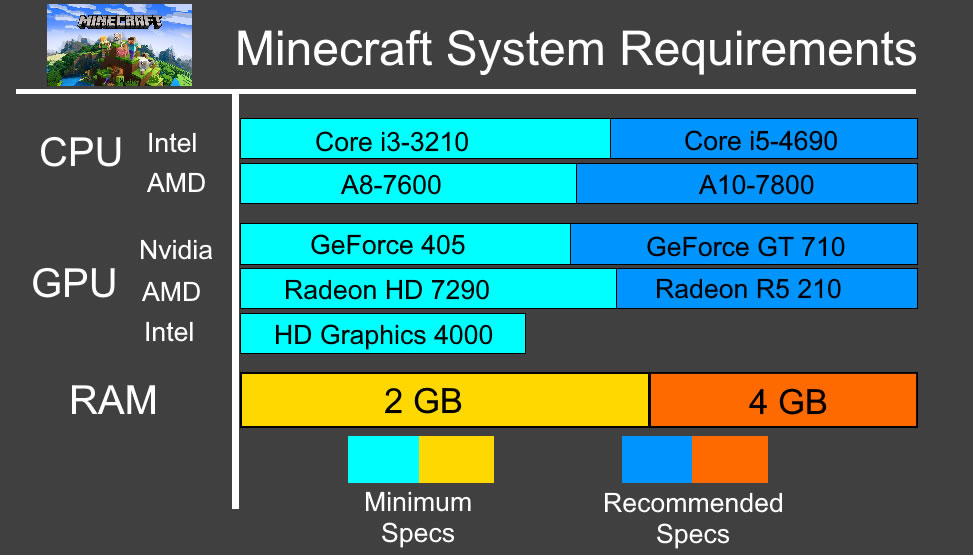Minecraft mods are a great way to breathe life into the game, but they sometimes come with a catch.
Whenever theres a huge trend online, scammers and hackers are not too far behind. Malicious agents love trends because it allows them to disguise their payloads as highly sought-after files, thus tricking people into downloading them.
Gaming is no different, and malware developers always keep their eyes on which game to trick people with next. And given how popular Minecraft is, hackers flock to it en-masse. As such, lets explore how hackers target Minecraft and the other popular games that are in their sights.
Minecraft vs The World’s Most Dangerous Computer Virus
Is Minecraft Safe for Kids?
Compared to other famous video games, Minecraft has a very healthy playing environment. For the most part, the community is not toxic or dangerous. In most cases, it actually encourages collaboration and the development of one’s memory and spatial awareness.
However, as with all games, there are some risks to look out for.
While Minecraft only has mild violence, the game may still be unsafe for younger children. The blocky graphics of the game make the violence unrealistic, unlike in other video games.
When a monster is defeated, it disappears in a puff of smoke, potentially leaving useful materials that can be used in crafting. When attacking these monsters, their number of “hearts” gets reduced to show that they have taken damage. If the player “dies,” they re-appear (also called “respawn”) at the same spot they first started when they joined the game. They could also respawn on their bed if they have one or recently slept in one.
In short, the game doesn’t feature blood or bodily damage. Having said that, fighting off monsters does require weapons, such as a sword or a bow and arrow. In the end, it’s up to you to decide whether certain game modes are appropriate for your children.
Mojang, the company behind Minecraft, doesn’t monitor all online interactions. Although some servers will have their own moderators, there’s no guarantee that all servers do. This means that players’ communications with your child online may be unmonitored, leaving your child to fend for themselves if those conversations turn inappropriate and harmful.
Additionally, the competition inherent to player-versus-player (PVP) interactions can get players riled up. Without proper supervision, healthy competition can morph into cyberbullying or online arguments via chat.
Massive servers can also be a problem. Servers with a large number of players are harder to moderate, and membership often isn’t screened thoroughly. There’s a chance your kids might end up playing with questionable users significantly older than them or problem players who repeatedly violate rules.
Download Minecraft from its official source
![]() Minecraft is an extremely popular video game. Due to its popularity, it’s easily available for free online, via torrent websites and platforms like TLauncher. While using TLauncher or browsing torrent websites is not illegal, downloading Minecraft for free is illegal. It’s piracy.
Minecraft is an extremely popular video game. Due to its popularity, it’s easily available for free online, via torrent websites and platforms like TLauncher. While using TLauncher or browsing torrent websites is not illegal, downloading Minecraft for free is illegal. It’s piracy.
If you want to make sure your kid stays away from piracy websites, make sure you purchase and download Minecraft from its official developers.
Monitor your kid’s activity on Minecraft
Everyone deserves privacy, and that includes kids. But that doesn’t mean you shouldn’t be able to check in on their Minecraft activities every now and then. It’s one of the surest ways to ensure that they’re enjoying Minecraft without being exposed to any online dangers.
Minecraft has a huge community of independent developers that create modifications and enhancements to the game, also called “mods.”
These mods can change things like the number of quests in the game, the visual effects, or even the entire outline of the setting. They’re a fundamental part of Minecraft, but you should make sure your kid only downloads mods from trustworthy sites, like CurseForge.
Parental control apps can monitor the time your kids spend on specific programs and even restrict access to them. Just make sure you don’t rely on them too much as your kids grow up; the need for independence and privacy will develop with age, and it’s important that they feel understood in this.
With the latest updates to Minecraft, you are required to have an Xbox Live account to play on any Minecraft server. Whether on Minecraft Earth (PC) or the Minecraft Pocket Edition (Mobile), Xbox Live offers the ability to control things like chat and playtime limits.
To change the parental controls on Minecraft on Xbox Live, complete these steps:
If you allow your child to chat with others, you can use the chat filter to filter out inappropriate words. To access the chat filter:
FAQ
Will Minecraft give my computer a virus?
Is there a virus on Minecraft?
How safe is it to download Minecraft?